You can change proxy in firefox easily to surf the Internet Anonymously or surf blocked Websites in your country. OR If you want to change proxies in FIREFOX for 3G Hacks so please follow these easy Steps
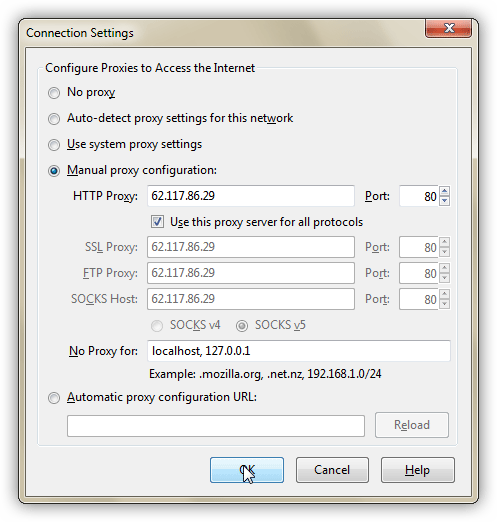
type Your Proxy and Your Port
That's it! Your Firefox browser’s proxy has been changed. Now just use the browser normally.
Step 1:
Open Mozilla Firefox
step 2:
Tools -> Options or option->option
Step 3:
Firefox’s preference window will open then. Go to the Advanced tab from the navigation bar then select Network and finally click on Settings under Connection.
step 4:
A new window calling Connection Settings of Firefox will open. First select Manual proxy configuration option and then put the IP address of the proxy in Address field and enter port identification in the Port field. Then select the Use this proxy server for all protocols option. Once done, click on OK.
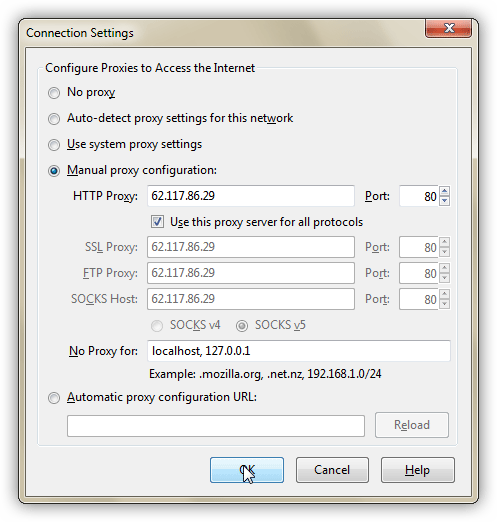
type Your Proxy and Your Port
That's it! Your Firefox browser’s proxy has been changed. Now just use the browser normally.




0 comments:
Post a Comment